README¶
The sample App diaglogbook demonstates how messages are sent to journald and the CtrlX Diagnostics Logbook.
The using of Linux Kernel Log Levels¶
We recommend to use Linux log levels to define the severity of a log message.
There are eight log levels defined by the Linux kernel:
- EMERGENCY The system is unusable (and will be shut down)
- ALERT There is a severe error, action must be taken immediately
- CRITICAL There is a critical error
- ERROR A job was aborted in case of an error
- WARNING There is an abnormal condition but the actual job can be finished
- NOTICE There is a normal but significant condition
- INFO A messages informs about an internal state
- DEBUG Message shows details regarding program flow or results
Be carefull with level EMERGENCY: Messages with this level are sent to all consoles!
Debug and Run¶
- Build the executable via cmake plugin.
- Launch the app with the debugger attached by pressing F5.
Build and Install the Snap¶
Build and install the snap like described here.
Test the Snap¶
- Open the web interface of your ctrlX CORE
- Check the output of the diagnosis logbook
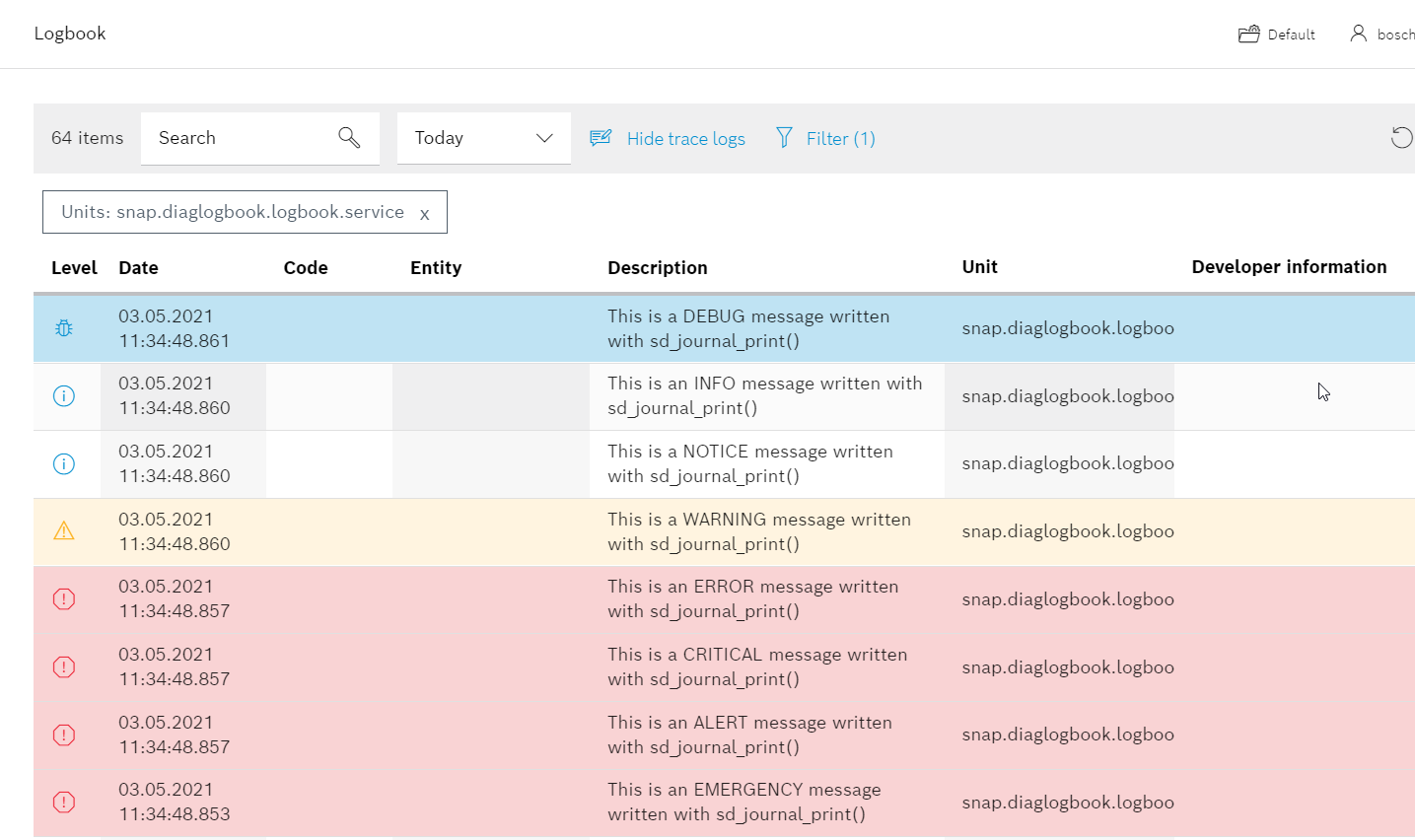
License¶
SPDX-FileCopyrightText: Bosch Rexroth AG SPDX-License-Identifier: MIT