data Layer EtherCAT IO¶
This sample app toggles some Fieldbus I/O's.
Introduction¶
It demonstrate how it is possible to read inputs and write outputs.
Prerequisites for the ctrlX CORE¶
- ctrlX EtherCAT Master App
- ctrlX I/O Engineering
- S20-EC-BK
- S20-DI-16
- S20-DO-16
Debug and Run¶
- Build the executable via build-debug.sh (or cmake plugin).
- Launch the app with the debugger attached by pressing F5.
Build and Install the Snap¶
Build and install the snap like described here.
Test the Snap¶
- Open the web interface of your ctrlX CORE
- Check output in the web interface
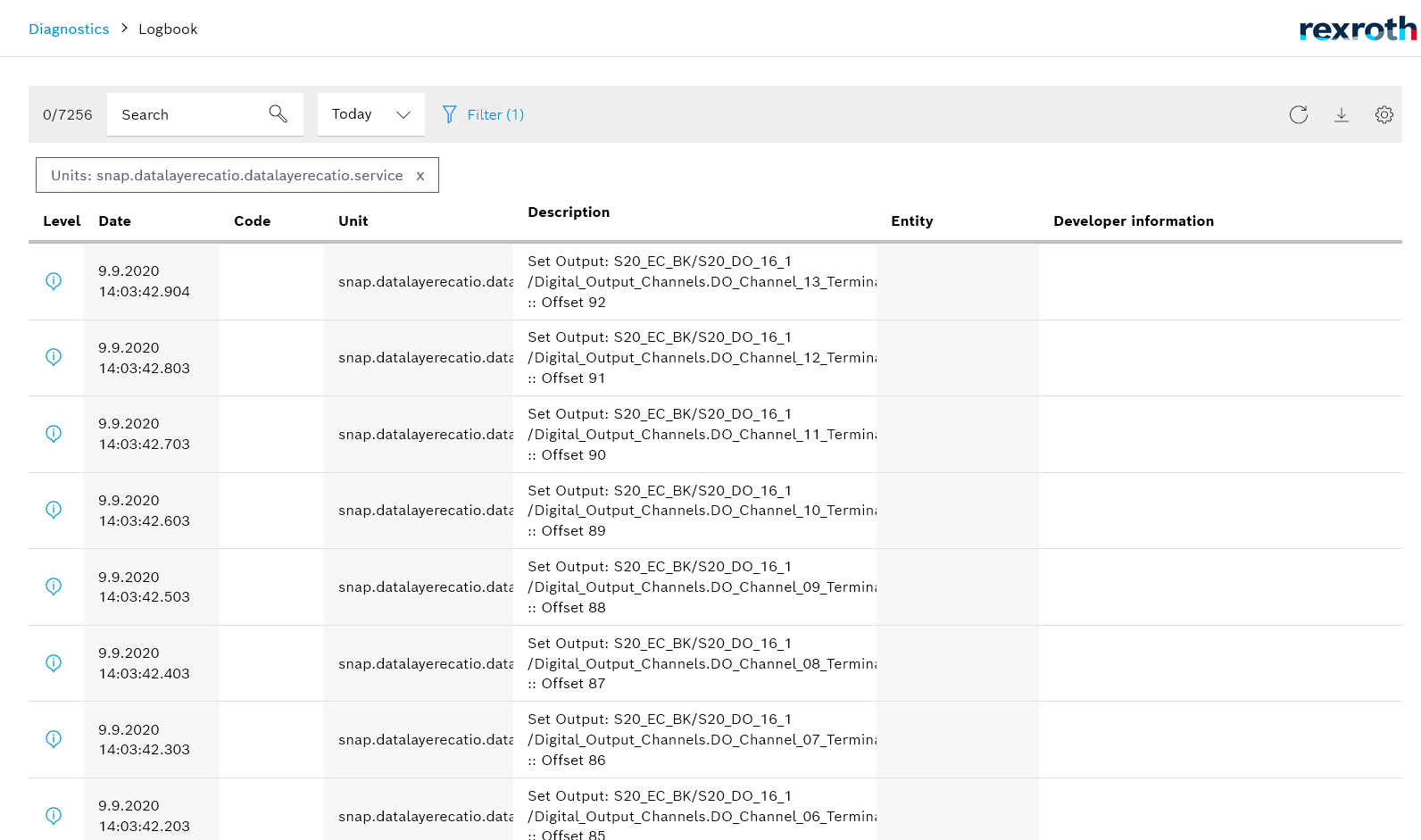
License¶
SPDX-FileCopyrightText: Bosch Rexroth AG SPDX-License-Identifier: MIT