ctrlX Data Layer Diagnosis¶
This sample app uses some ctrlX Data Layer addresses to handle with diagnostics.
Introduction¶
It demonstrates how to
- register and unregister diagnostics
- subscribe to specific diagnostic events
- set and reset diagnostic logs
- confirm diagnostic errors
- get the highest priority pending log
- get the actual pending list of errors and warnings
- get diagnostic texts from diagnostic numbers
Prerequisites¶
- Installed app rexroth-automationcore
Debug and Run¶
- Build the executable via cmake plugin.
- Launch the app with the debugger attached by pressing F5.
Build and Install the Snap¶
Build and install the snap like described here.
Test the Snap¶
- Open the web interface of your ctrlX CORE
- Check output in the web interface
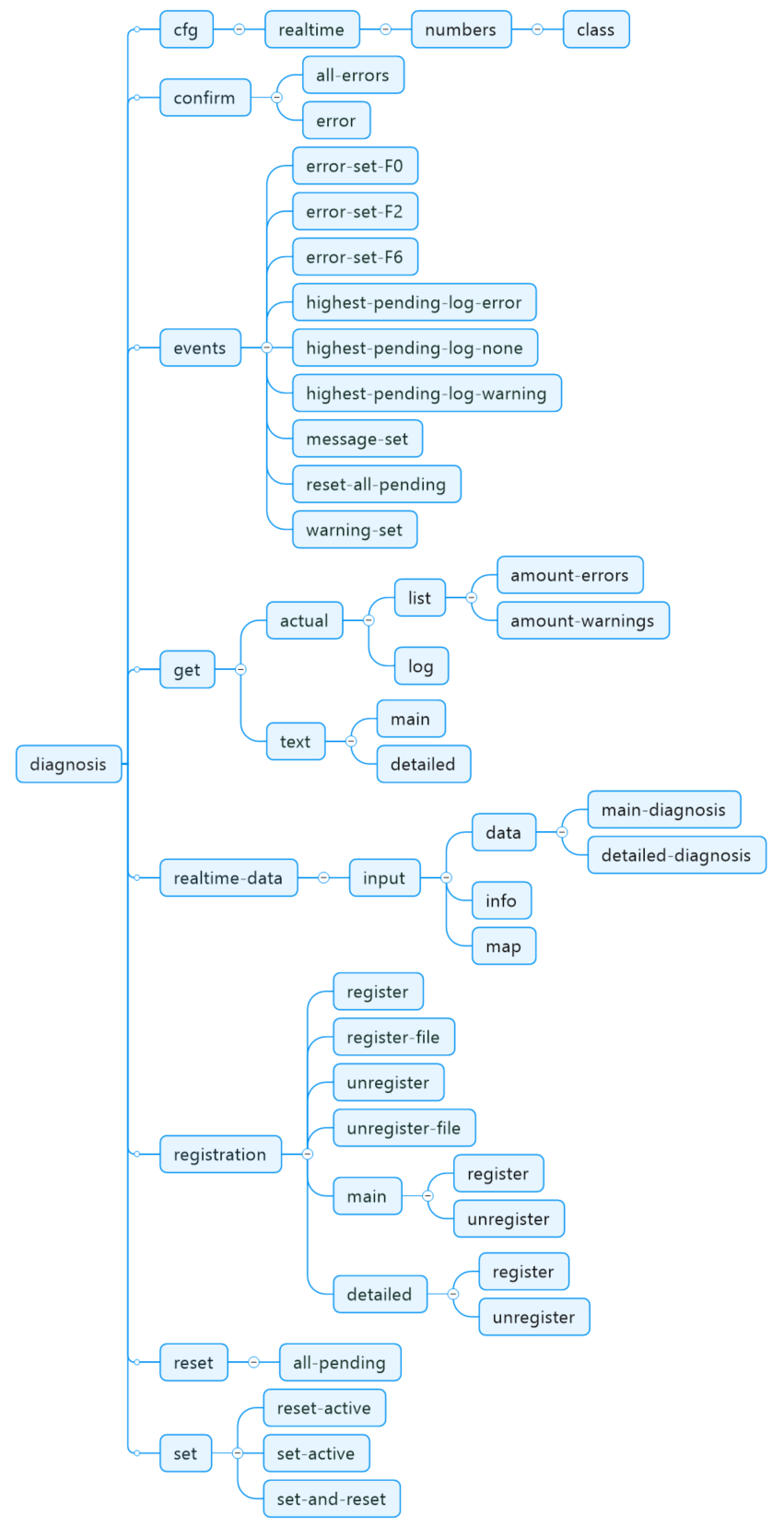
License¶
SPDX-FileCopyrightText: Bosch Rexroth AG SPDX-License-Identifier: MIT