Example webserver¶
The sample sdk-go-webserver contains simple webserver.
Introduction¶
Pre-requisites¶
- Recommended: ctrlX WORKS App Build Environment (QEMU Virtual Machine) - see Setup
- ctrlX COREvirtual or ctrlX CORE
Debug and Run¶
Launch the app with the debugger attached by pressing F5.
Build and Install¶
- Launch Visual Studio Code
- Open the sample directory
samples-go/sdk-go-webserver - Build and install the snap as described in
Setupsection - Check output in the web interface
Detailed Informations¶
For the best webserver integration take a look at package-assets
Screenshots¶
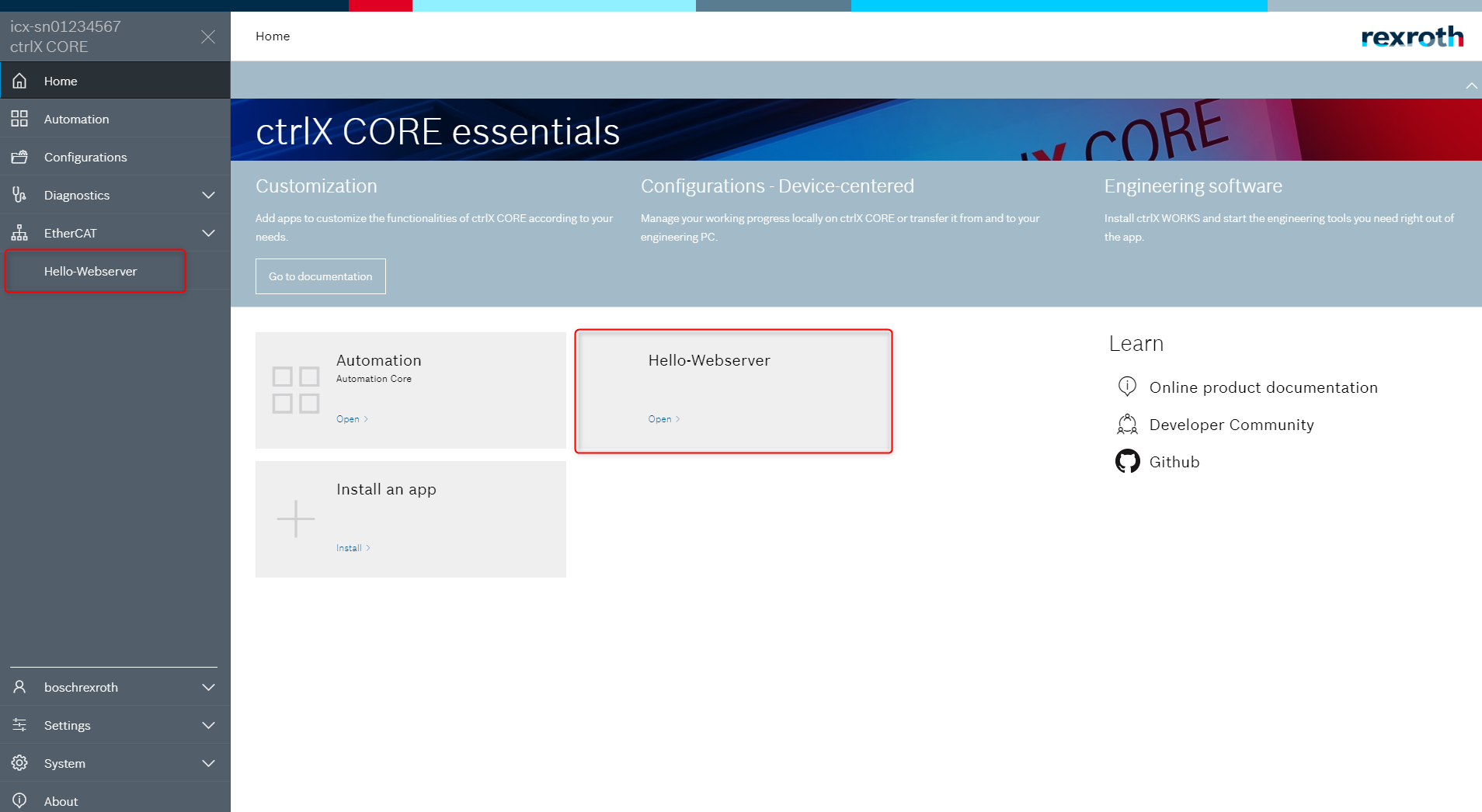
Support¶
If you've any questions visit the ctrlX AUTOMATION Community
License¶
SPDX-FileCopyrightText: Bosch Rexroth AG SPDX-License-Identifier: MIT