Connecting QEMU VMs and ctrlX CORE
This document describes how SDK App Build Environments (resp. QEMU VMs) and a ctrlX CORE can be connected.
In our examples we are assuming a Windows 10 host with px.exe as local proxy.
Connections between Host and SDK QEMU VMs¶
A SDK QEMU VM is always connected to it's host computer via port forwarding. So from the hosts point of view services of a SDK VM are a reachable via the address localhost:FORWARDED_PORT
In our examples below port 10022 of the host is forwarded to port 22 (SSH) of the SDK amd64 VM and port 20022 to port 22 of SDK aarch64 VM.
From the SDK QEMU VMs perspective:
- 10.0.2.2 is the IP address of the host computer
- 10.0.2.2 is also used as gateway address *1)
- http://10.0.2.2:3128 is the URL of the proxy server px.exe running on the Windows host
*1) The QEMU instance emulates a gateway server. This makes it possible that other network participants can be reached via their IP address. The QEMU internal gateway service routes the network packages to their destinations.
Connection Between Host and ctrlX CORE Controls¶
There are three ways to connect ctrlX controls:
- ctrlX COREvirtual with Port Forwarding configured in ctrlX WORKS
- ctrlX COREvirtual with virtual Network Adapter configured in ctrlX WORKS
- ctrlX CORE
ctrlX COREvirtual with Port Forwarding¶
Like the SDK VMs the ctrlX COREvirtual is connected via port forwarding which is configured in ctrlX WORKS. When the ctrlX COREvirtual is started port forwarding is done by an internally started QEMU instance.
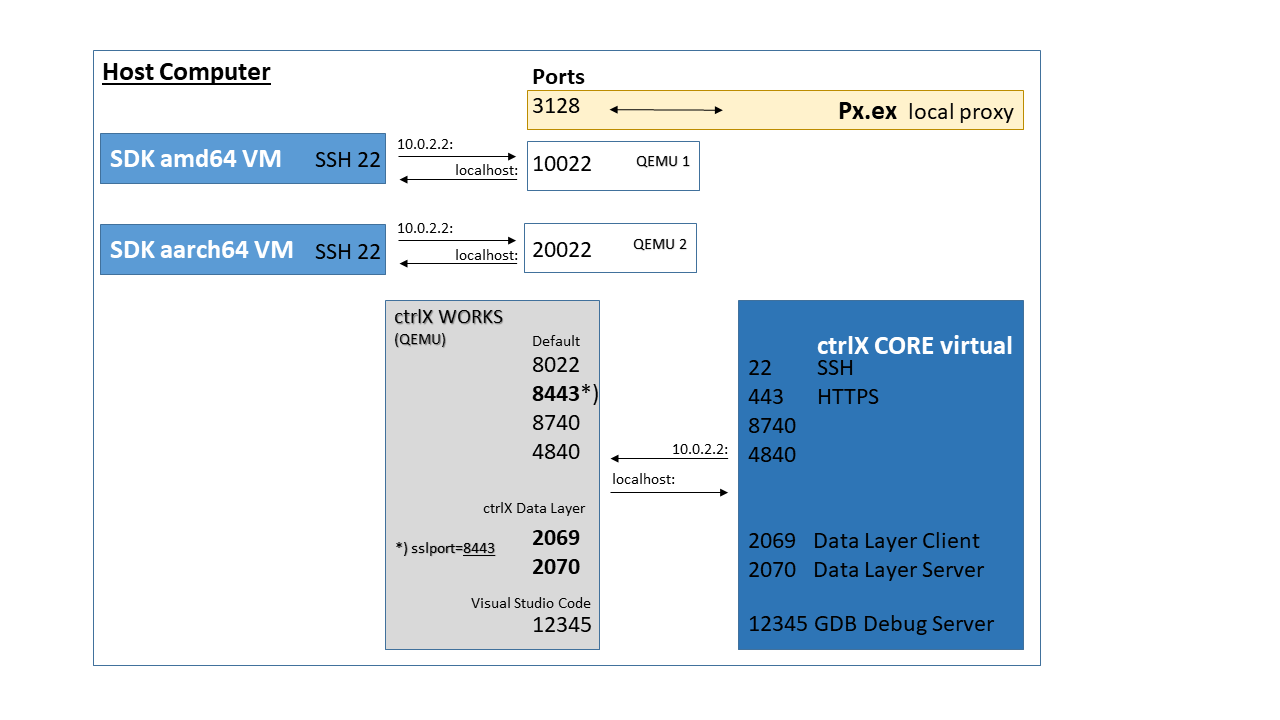
In the picture above port 12345 is used for C++ remote debugging and its forwarding has to be configured in ctrlX WORKS too.
Important
If port 8443 of the host is forwarded to port 443 of the ctrlX (default) add sslport=8443 to the TCP connection string:
In this case the connection string has this suffix ?sslport=8443:
tcp://boschrexroth:boschrexroth@10.0.2.0?sslport=8443
Otherwise change port forwarding to 443:443.
ctrlX COREvirtual with Network Adapter¶
In this case a ctrlX COREvirtual is provided by ctrlX WORKS and its internal QEMU instance with a virtual network adapter. The default IP address of this adapter is 192.168.1.1.
To connect the Windows host with the ctrlX COREvirtual a so called TAP Windows Adapter v9 is created by ctrlX WORKS.
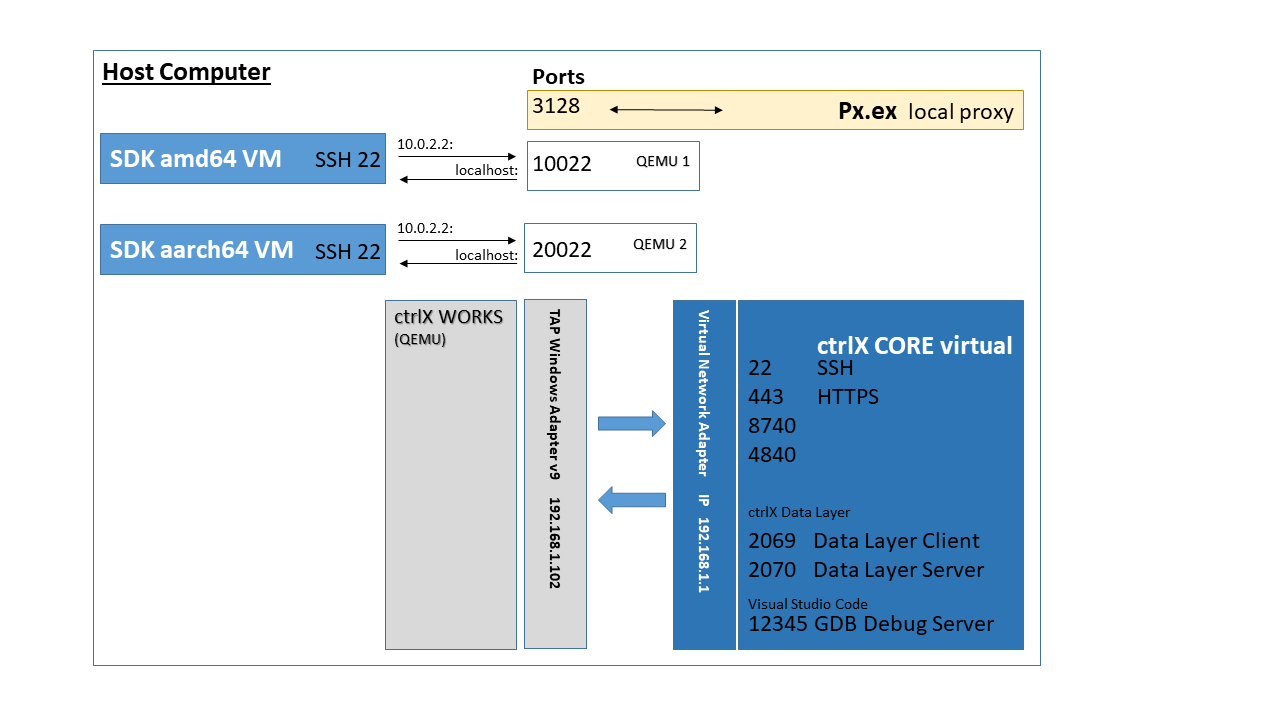
The connection string for ctrlX Data Layer access in this case is:
tcp://boschrexroth:boschrexroth@192.168.1.1
ctrlX CORE¶
The ctrlX CORE is connected to the Windows host via its network adapter.
The connection string for ctrlX Data Layer access e.g. is:
tcp://boschrexroth:boschrexroth@10.52.244.123